Much Dogecoin. Such cryptocurrency. Wow

This is a followon from a previous post on bitcoin, except this one covers dogecoin, the hilarious new cryptocurrency invented out of thin air by Jackson Palmer in the good ol’ AU of S.
I was going to check out Max-Coin, which was created by a former part-time stock broker over in America somewhere, but there seemed to be a lot more resources around on creating Dogecoins, so here’s yet another howto on getting that up and running.
It’s essentially the same steps as for bitcoin, but it appears that a lot of the dogecoin mining pools are dead, so expect to have to try a few before finding one that works.
Software-wise, you’ll need a wallet and some mining software, as was the case for bitcoin.
The Wallet
The default dogecoin wallet software ( dogecoin-qt ) can be installed on ubuntu using the following incantation:
$ sudo add-apt-repository ppa:cwayne18/doge $ sudo apt-get update && sudo apt-get install dogecoin-qt
Once you get it installed, you set up your wallet by running dogecoin-qt, and click the ‘Much receive’ button to view your incoming addresses:

Then hit ‘New Address’ and give a new label to the address for your mining pool
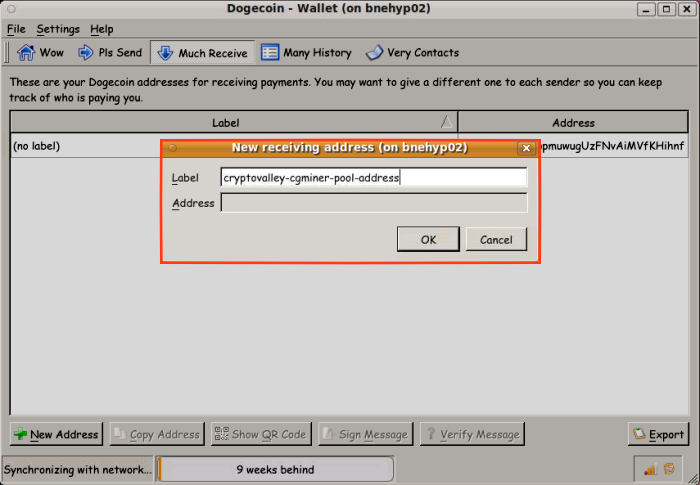
And then copy your address somewhere, since you’ll be needing it later.
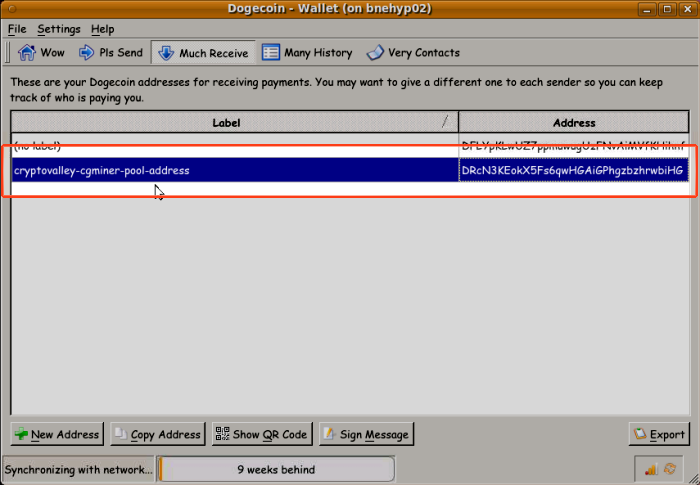
The Mining Software
The mining software I’m using for dogecoin is called cgminer. Since I was intending to use my GPU to mine for coins, I couldn’t install it on the same Ubuntu 10.04.4 LTS (Lucid) machine as my bitcoin setup, as some of the required packages aren’t available, so I’ve installed it on 12.04.4 LTS (Precise) instead.
I followed the instructions at http://www.reddit.com/r/dogecoin/comments/1tvmnd/dogecoin_on_linux_the_complete_beginners_guide/ , which are:
$ sudo apt-get install pkg-config opencl-dev libcurl4-openssl-dev autoconf libtool automake m4 ncurses-dev $ mkdir -p ~/local/src $ cd ~/local/src $ wget https://dl.dropboxusercontent.com/u/10523365/cgminer-3.7.2-x86_64-built.tar.gz $ tar -xvf cgminer-3.7.2-x86_64-built.tar.bz2 $ cd cgminer-3.7.2-x86_64-built
The Pool
So cryptovalley seems to be the pool that everyone’s using ( http://doge.cryptovalley.com), but at the time of writing (17/2/14), their signup process was broken (usernames could be registered, but couldn’t then be used to log on to their site). This facebook page seems to indicate that a lot of other people are seeing similar issues.
Next pool I tried was dogehouse.org, which is generating the error message ‘Account registration is currently disabled. Please try again later.’
Next one I tried was doge.pool.pm, from a list I found at http://dogepool.com/
Unlike the Eligius bitcoin mining pool, this one requires a username/password, and a PIN.
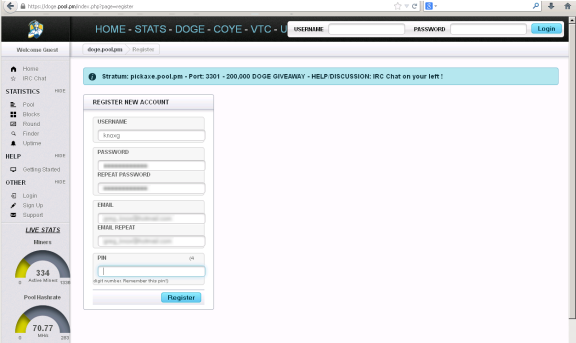
I’ve noticed that a lot of these pools seem to be running the same server software.
Once you’ve signed up, you’ll need to create a ‘worker’ with it’s own username and password, which is what cgminer uses to submit work into the pool.
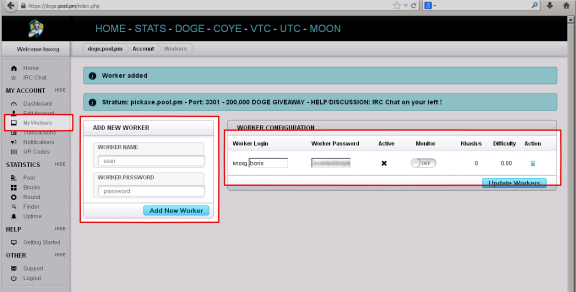
Now you’re able to submit work into the pool. The cgminer miner is started using the server details on the pool website, together with the username of your worker (which for this pool is appended to my account username) and the password you created with it.
$ ./cgminer --scrypt -o stratum+tcp://pickaxe.pool.pm:3301 -u knoxg.boris -p super-secret-password
Which then looks like this:
cgminer version 3.7.2 - Started: [2014-02-20 06:12:58] -------------------------------------------------------------------------------- (5s):14.07K (avg):13.90Kh/s | A:1696 R:48 HW:0 WU:12.6/m ST: 2 SS: 0 NB: 178 LW: 1129 GF: 0 RF: 0 Connected to pickaxe.pool.pm diff 16 with stratum as user knoxg.boris Block: dbd76f96... Diff:1.05K Started: [08:58:04] Best share: 5.43K -------------------------------------------------------------------------------- [P]ool management [G]PU management [S]ettings [D]isplay options [Q]uit GPU 0: 98.5C 96% | 13.84K/13.91Kh/s | A:1696 R:48 HW:0 WU:12.6/m I: 8 -------------------------------------------------------------------------------- [2014-02-20 08:53:06] Accepted 05cea39c Diff 44/16 GPU 0 [2014-02-20 08:53:26] Accepted 08c5fc15 Diff 29/16 GPU 0 [2014-02-20 08:53:40] Accepted 0848dfad Diff 31/16 GPU 0 [2014-02-20 08:53:41] Accepted 0b1af91c Diff 23/16 GPU 0 [2014-02-20 08:54:41] Accepted 0881f6e8 Diff 30/16 GPU 0 [2014-02-20 08:55:29] Stratum from pool 0 detected new block
I think the statistic that I’m supposed to be interested in is the Work Utility (“WU“) values highlighted above, define as the “number of diff1 equivalent shares / minute”. I imagine this somehow translates into the number of dogecoins shared by the pool when a new block is discovered.
Postscript: Just another note, once I got everything running, the doge.pool.pm website started 504ing (with Gateway Timeout errors), so that pool may not have long to live either.



We are a direct manufacturer of Bitcoin equipment for Australia