Measuring Climate Smartness using an Efergy Hub

As a Queenslander, I signed up to the Qld Government’s climate smart program a couple of years ago.
This was some time before Campbell Newman got into power, cancelled every environment–based program he laid eyes on, and fired 14,000 members of the government in order to turn it into a PR-based bikie-hunting machine, which works if you vote for people like that, which apparently you do.
(End of rant)

Elite 3.0R power monitor
Anyway. Climate Smart. As part of this program, as well as a guy with blue overalls turning up, pointing at my lightbulbs and putting a bucket underneath my shower rose to measure waterflow rates, they gave me one of these things (at right), which talks wirelessly to a transmitter in my power meter and lets me know how much energy I’m using at any given second of the day.
When they handed it to me, I asked whether it had a USB interface, since I thought it would be interesting to watch my energy usage go up and down over time. Climate Smart Guy said that it didn’t, causing many people to rip theirs apart and stick wires in them, or to plant them in front of webcams to get the information out, as we’re an enterprising lot up here in Queensland.
At any rate, two years later, the Labor party start taxing carbon, my electricity prices go up, and I start thinking about putting solar panels on the roof.
I’ve done up a back-of-the-envelope spreadsheet to see whether this is at all worthwhile, which I’ll probably blog about at a later point in time, but in doing so it reminded me of this ClimateSmart meter and whether I could extract the data it collects in a more usable form.

It turns out that in this intervening time, the makers of the monitor have decided to launch their own USB product, which looks like this thing.
I grabbed one from greentopia for $54.50 plus tax and shipping, plugged it in, and after a bit of to-ing and fro-ing with efergy support, manage to get it recognise my home network.
Once it’s up and running you hook into the Efergy Engage Dashboard, tell it which energy monitor transmitter in the neighbourhood you want to connect to (my neighbour’s popped up as well; the only way to tell them apart appears to be having the LCD monitor next to you and choosing the transmitter with the closest reading), and hey presto, the Efergy people will now receive your power usage data in 10-second intervals, or whatever it is.
You then tell Efergy through their ‘Settings’ page what timezone you’re in, how much your electricity costs (in c/kWh) and Carbon Emissions Ratio (in kg.CO2 / kW) from your last bill, and a vague monthly budget figure, and it will give you a set of charts that look like this:
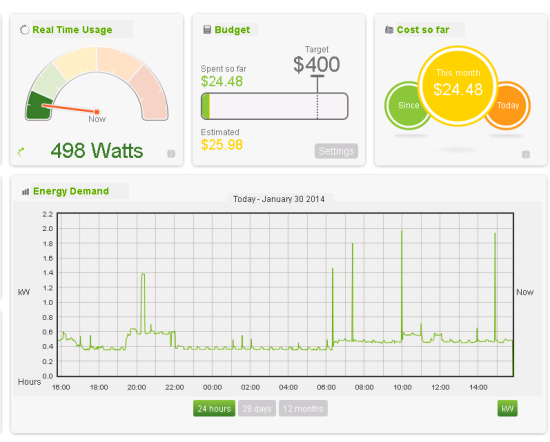
I’m not sure if those single-sample spikes in the graph represent noise in the data or actual increases in energy use (I’m guessing the microwave at this stage) … it is possible to download the data in Excel (CSV) format, so I’ll see what happens after it runs for a while and possibly try filtering them out.
Interestingly, the instantaneous power usage (in W) on the website appears to be about 20-30W higher than what I’m getting on the LCD meter, which might be a calibration thing, but let’s just ignore that for now.
I’m hoping to run this for a few days/weeks to get a baseline before the solar panel guys start nailing things to the roof, so I can measure how much (if any) energy I’m saving.





